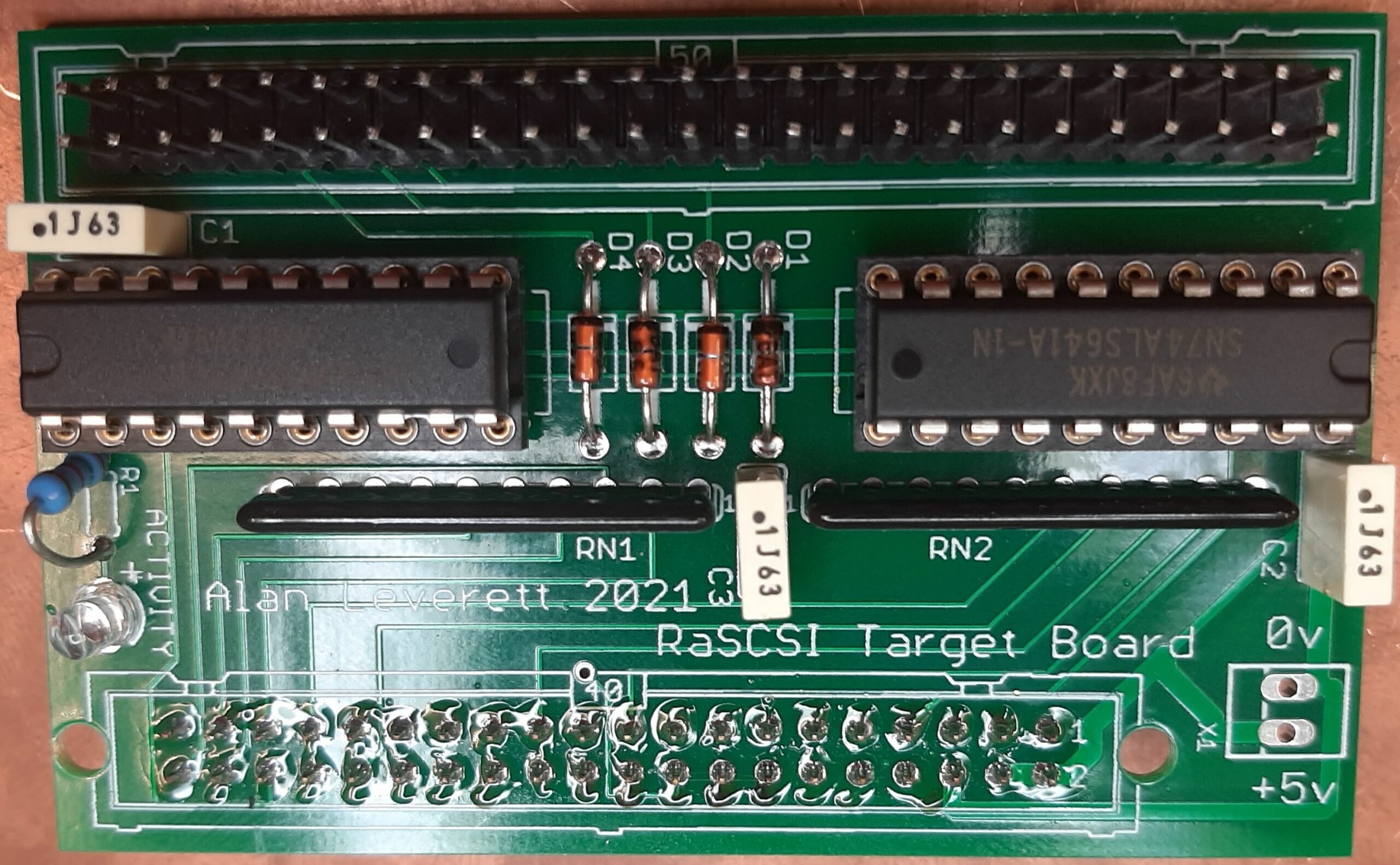
Fully compatible with PiSCSI and RaSCSI
As the title of this project suggests this is a project for computers or adapters with a SCSI interface.
It is based on the RaSCSI project that allows a Raspberry-Pi computer to emulate a host of SCSI peripherals and storage.
Many older generation computers and related items used to have a SCSI interface as it was the most reliable and fastest at the time , however the older 50pin SCSI hardware is getting harder to find and keep in working order and therefore more expensive!!
Please have a look at the RaSCSI project before you start this project as it might not be what you are looking for!
This project is to replace the hard drive in my A590 for the commodore AMIGA But it is also to replace drives in external SCSI enclosures that i have as well ( where I had one or two drives per enclosure the RaSCSI can give me a full seven drives in one box , if i wish and the drives can be mounted , unmounted and shut down , or new drives created all by an intuitive WEB interface!
So Here we go!!
I cannot guarantee that this interface will work with every system as i have totally ignored the parity bit . From my experience ( which is mostly with the AMIGA , IBM PC compatibles and early server units ) the parity bit is an option that by default is turned off and has to be enabled to be used hence most systems ignore it as well . If you know for a FACT that your system needs parity then this project is not for you . Please note that there is NO TERMINATION on this board , any termination required will have to be elsewhere .
What you need.
2 x 10k 9 sil resistor network ( 10 pin )
1 x 1k5 resistor ( 1/4 or 1/2 w will do )
1 x 3mm LED ( I am using a blue one , but you can use any colour you like! )
4 x BAT85 diodes ( any diodes with a <=.2v forward voltage drop will do )
2 x 20 pin dil socket ( optional )
3 x 0.1uf capacitor
1 x 40 pin IDE ( 2 x 20 pin ) socket
1 x 50 pin IDE ( 2 x 25 pin ) pcb header
2 x 74ALS641A-1N ( it MUST be this exact chip )
1 PCB from PCBWay
Here is what it should all look like.
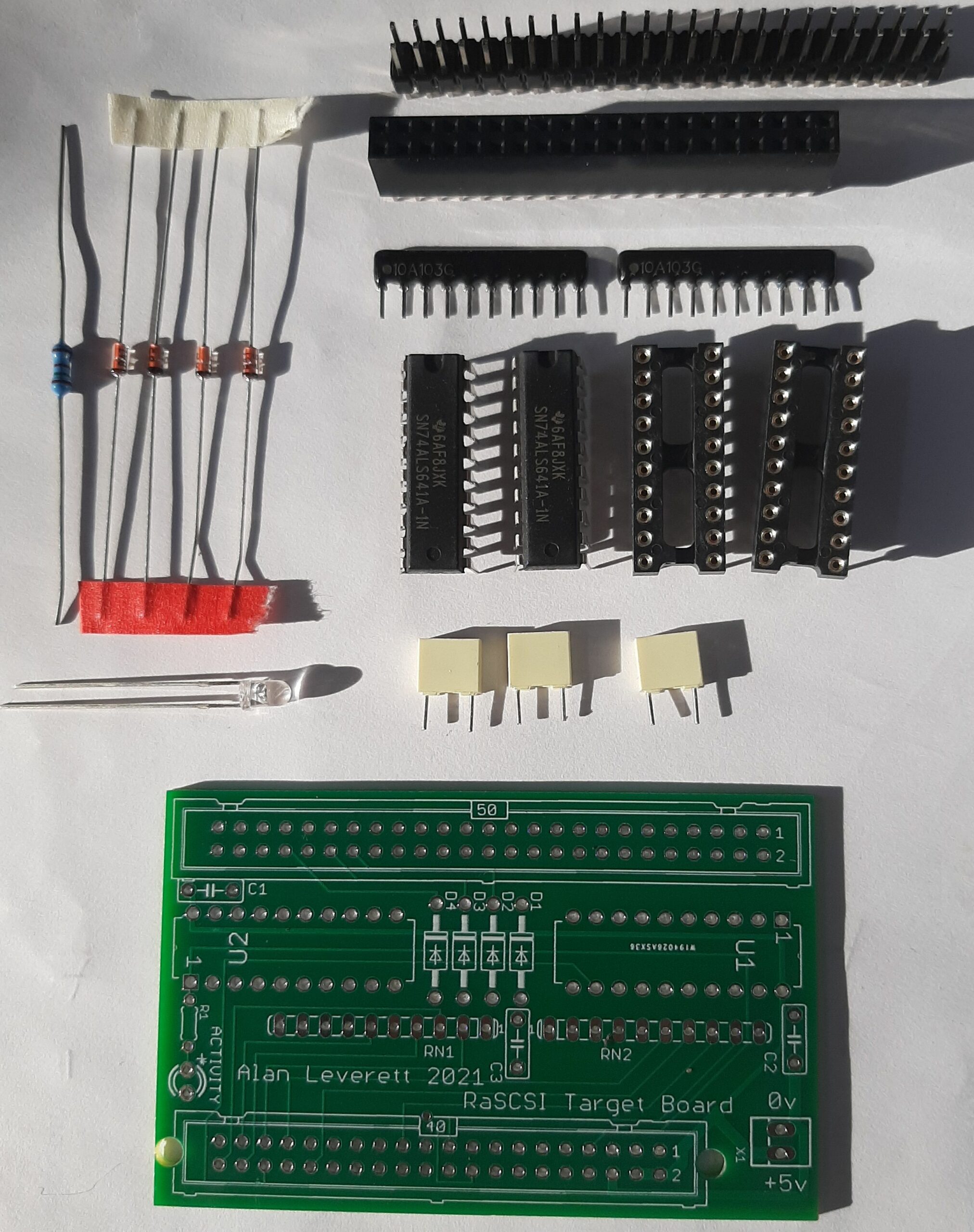
A couple of things to take note of before we start assembly . The IC’s are in opposite directions ( pin one away from each other ) and the sil resistor networks are also opposite ( pin 1 towards each other ) , I know that this is a bit unconventional , but it made the board easier to create . The long leg on an LED is the +ve leg ( anode ) . Finally the 40 pin socket fits to the UNDERSIDE of the board .
The RaSCSI software needs to be compiled for a STANDARD version ( easyinstall.sh -c=STANDARD ).
Firstly I will fit the BAT85 diodes ( I like to fit components in order by height ) .
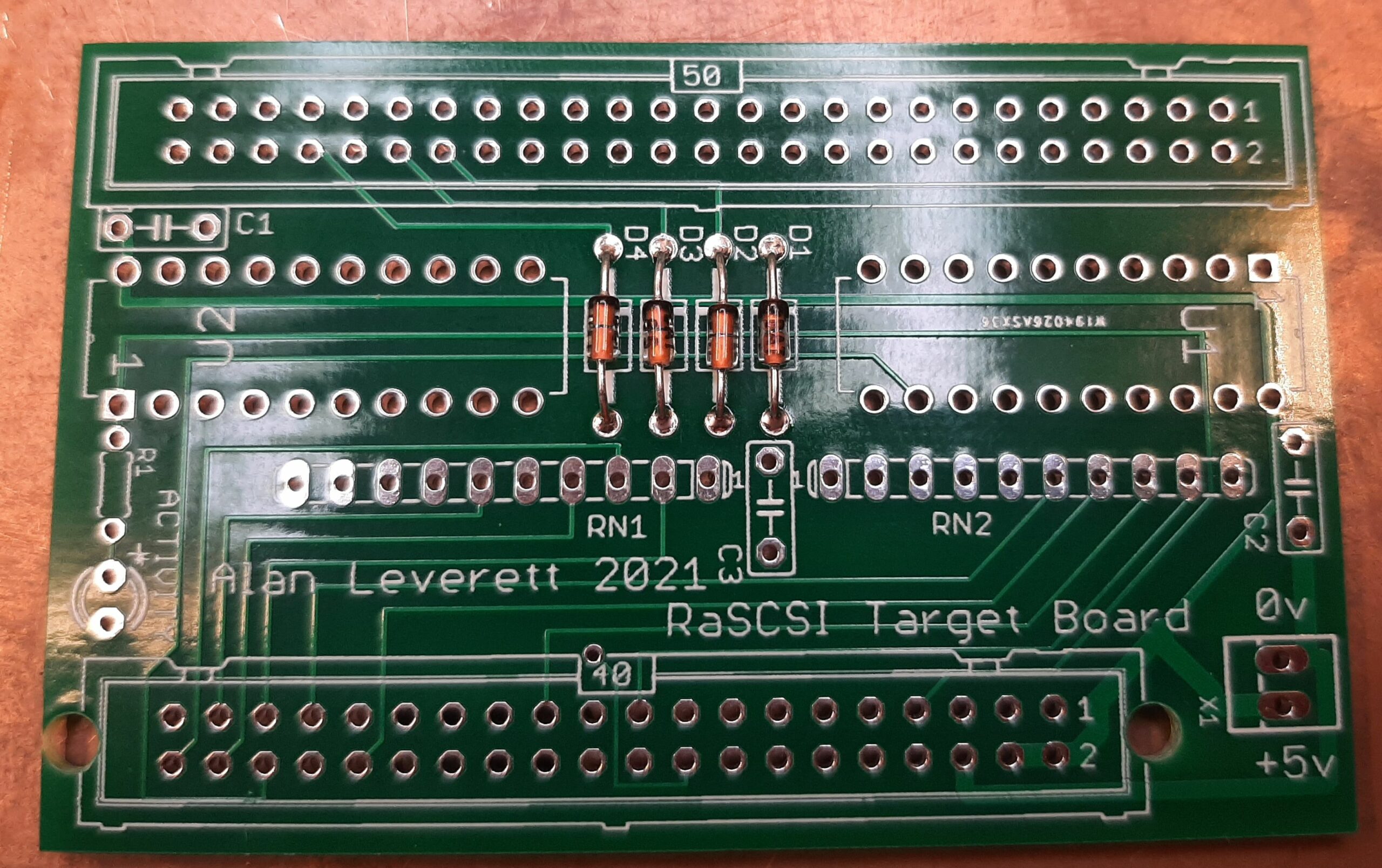
And then the IC sockets ( or IC’s if you are not going to use sockets ) remember the orientation .
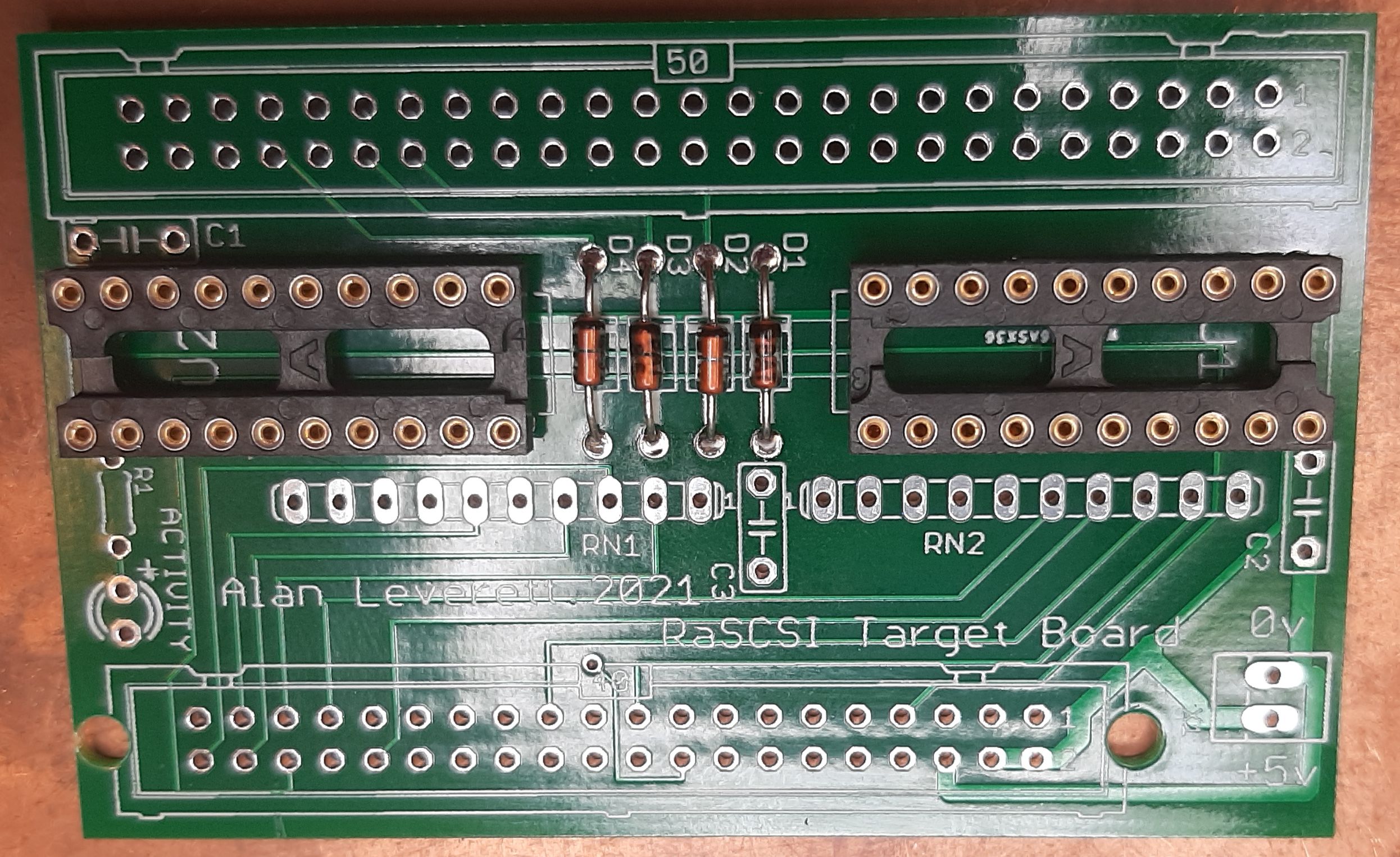
Next is the sil resistor networks , again remember the orientation .
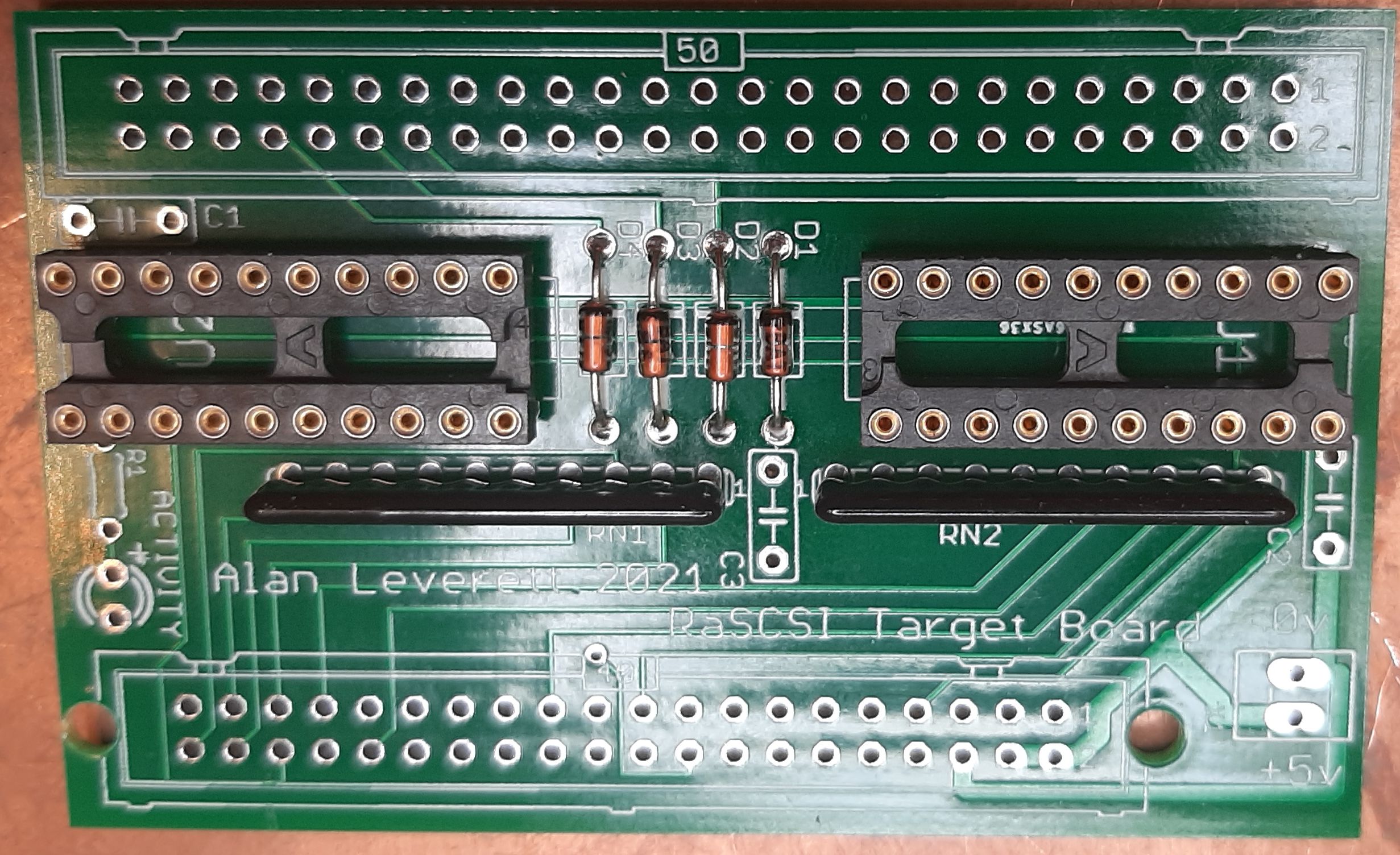
Now it is time to fit the capacitors and the LED and then the resistor .
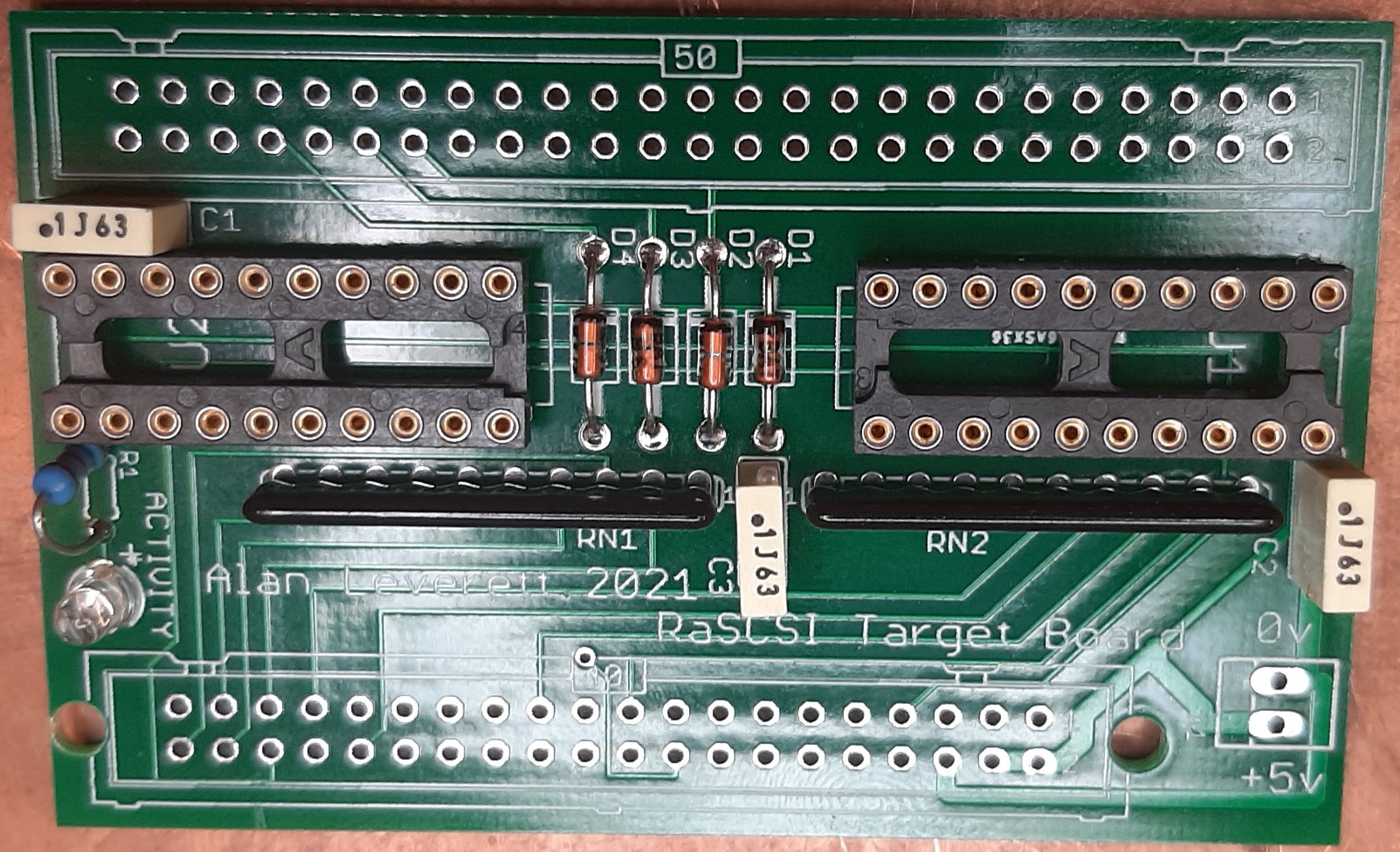
Then the 50 pin header on the topside and the 40 pin socket on the UNDERSIDE of the Board .
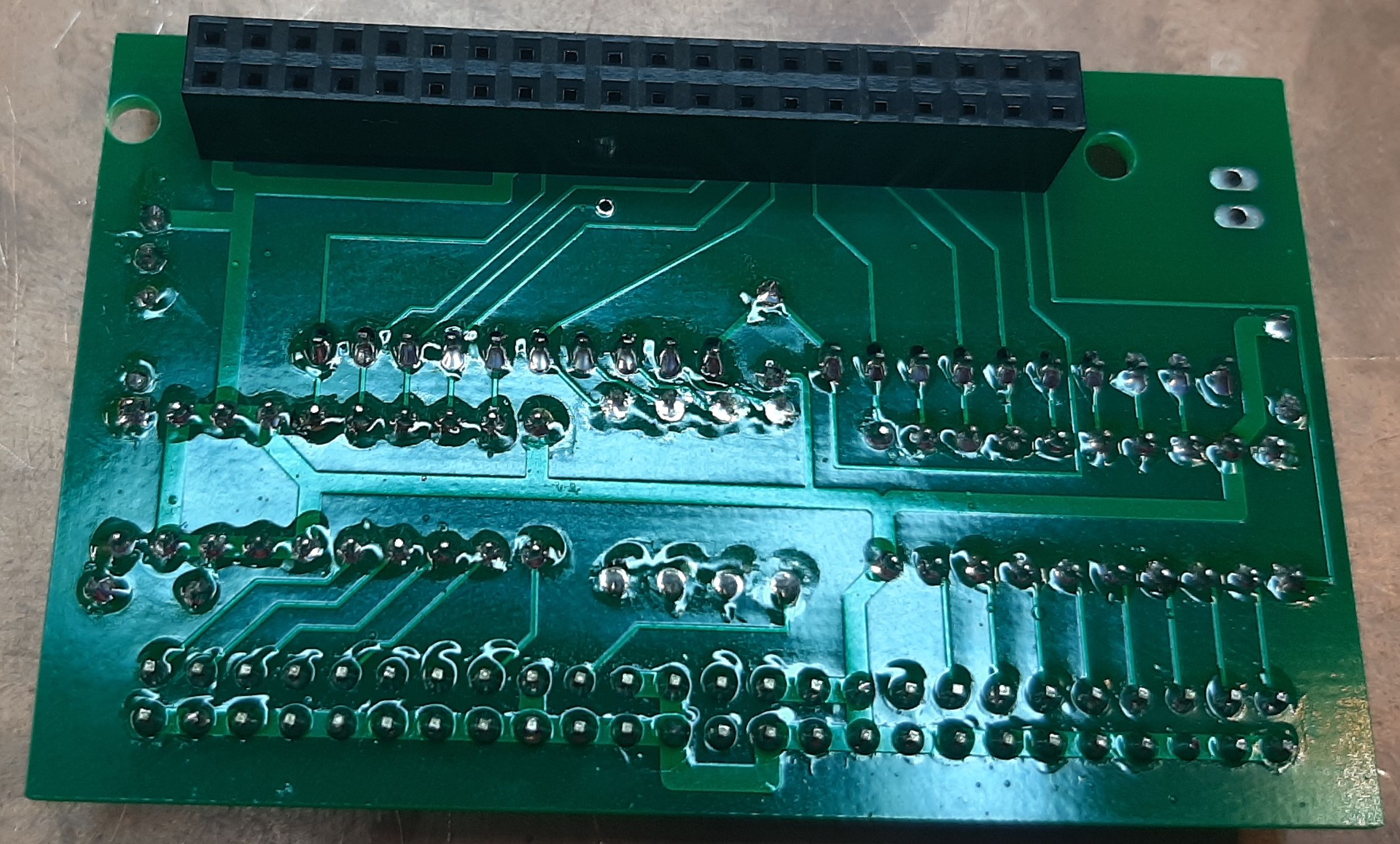
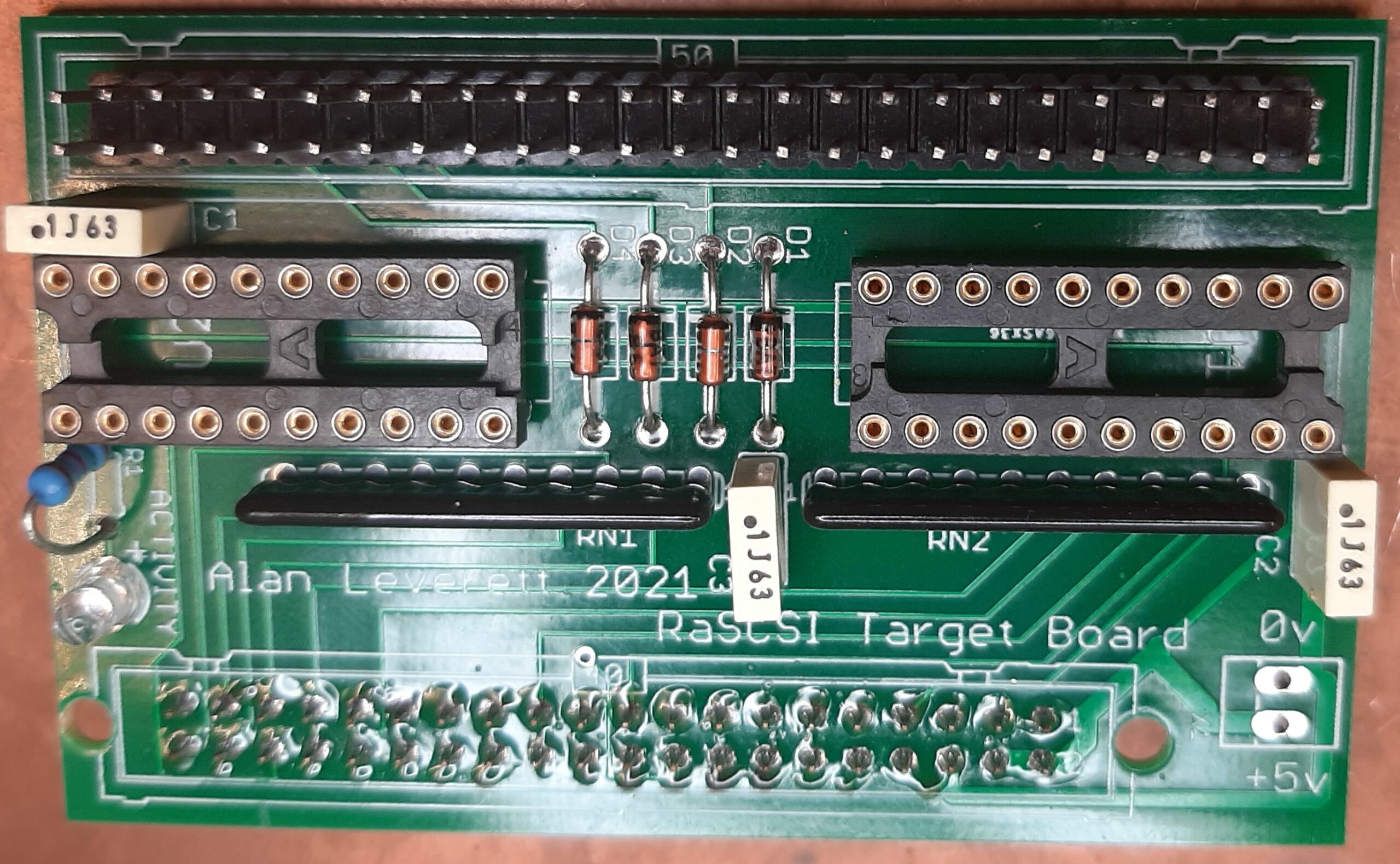
Now we can insert the chips ( again remembering the orientation ) .
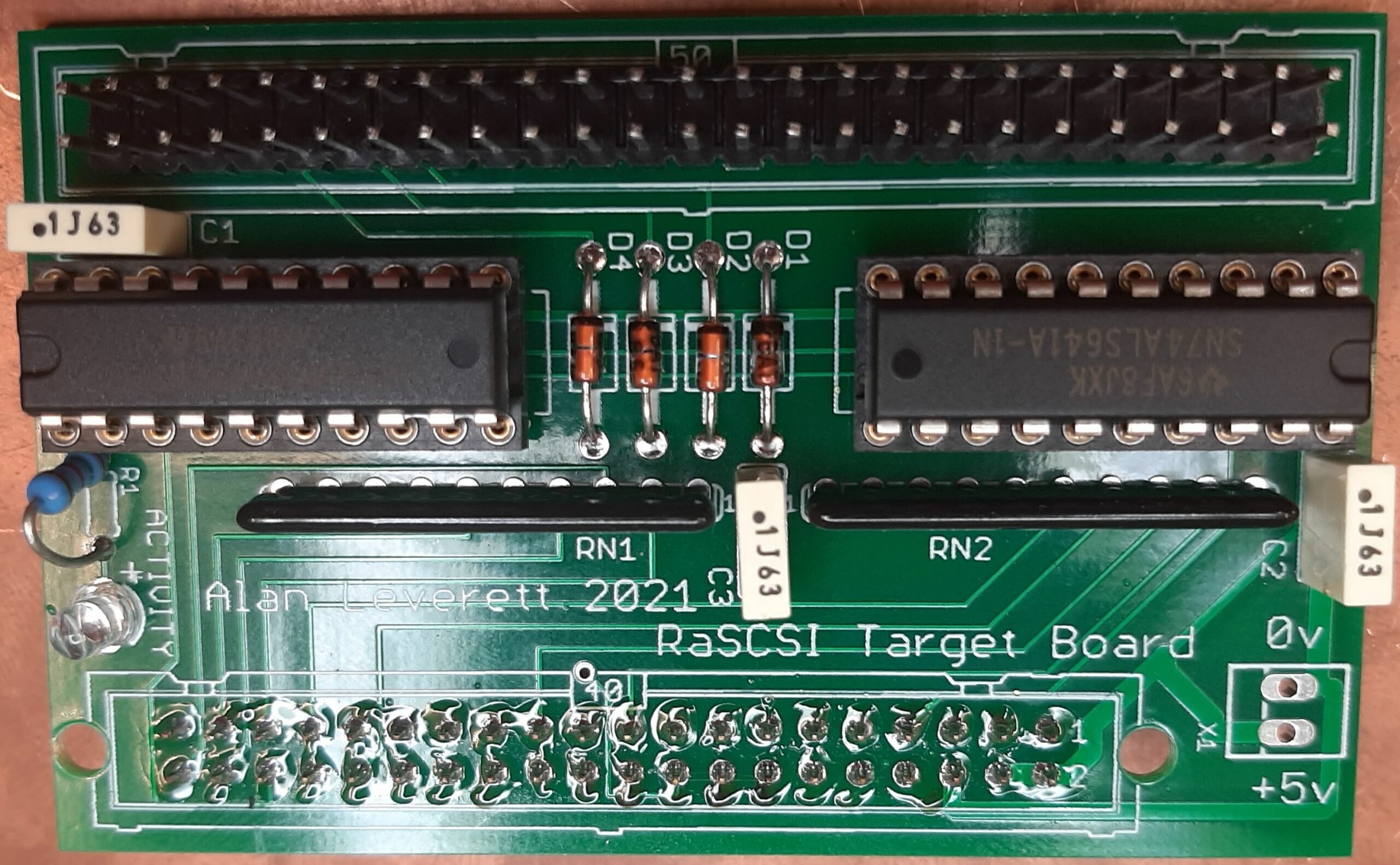
And here it is attached to the Raspberry-Pi and ready to go .
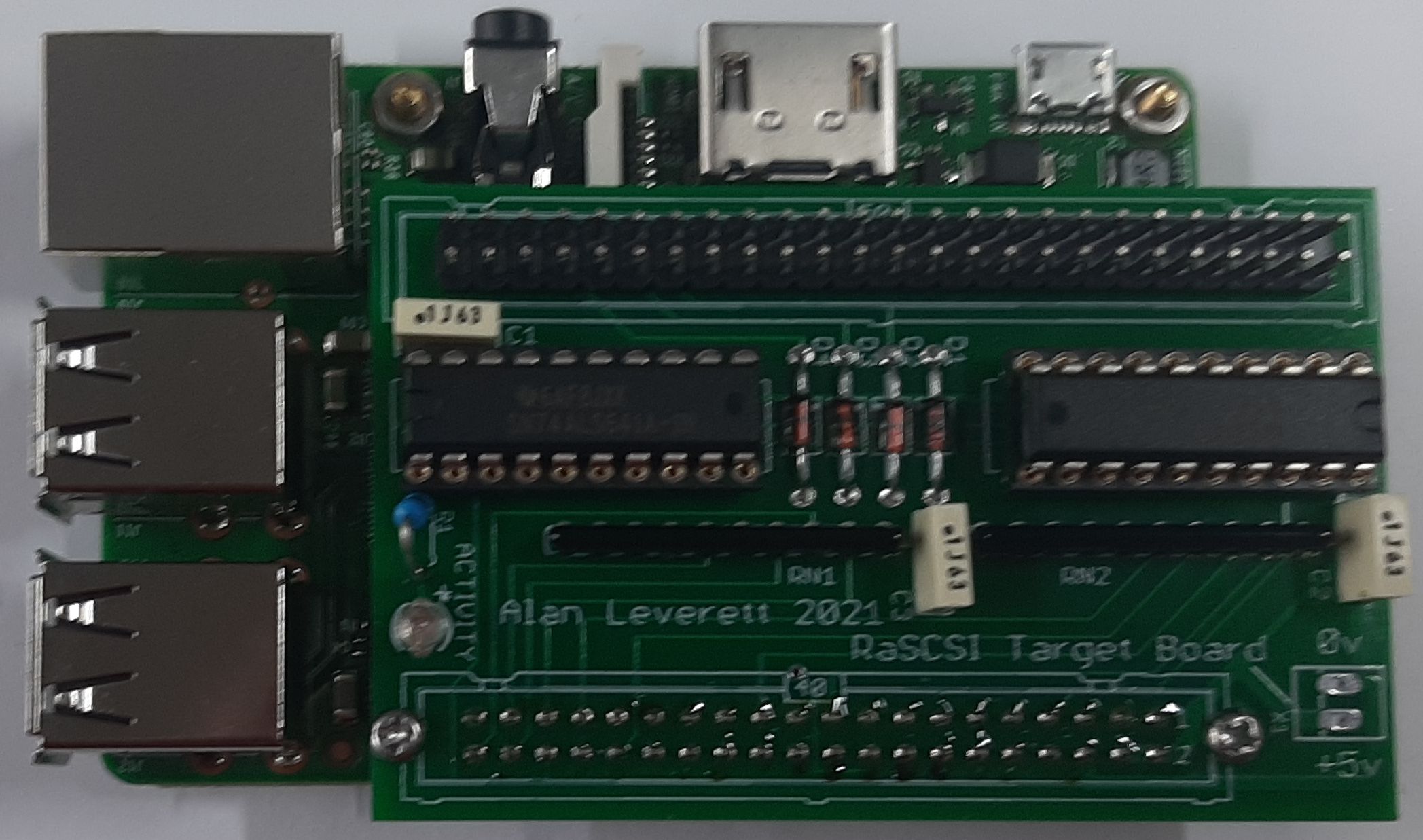
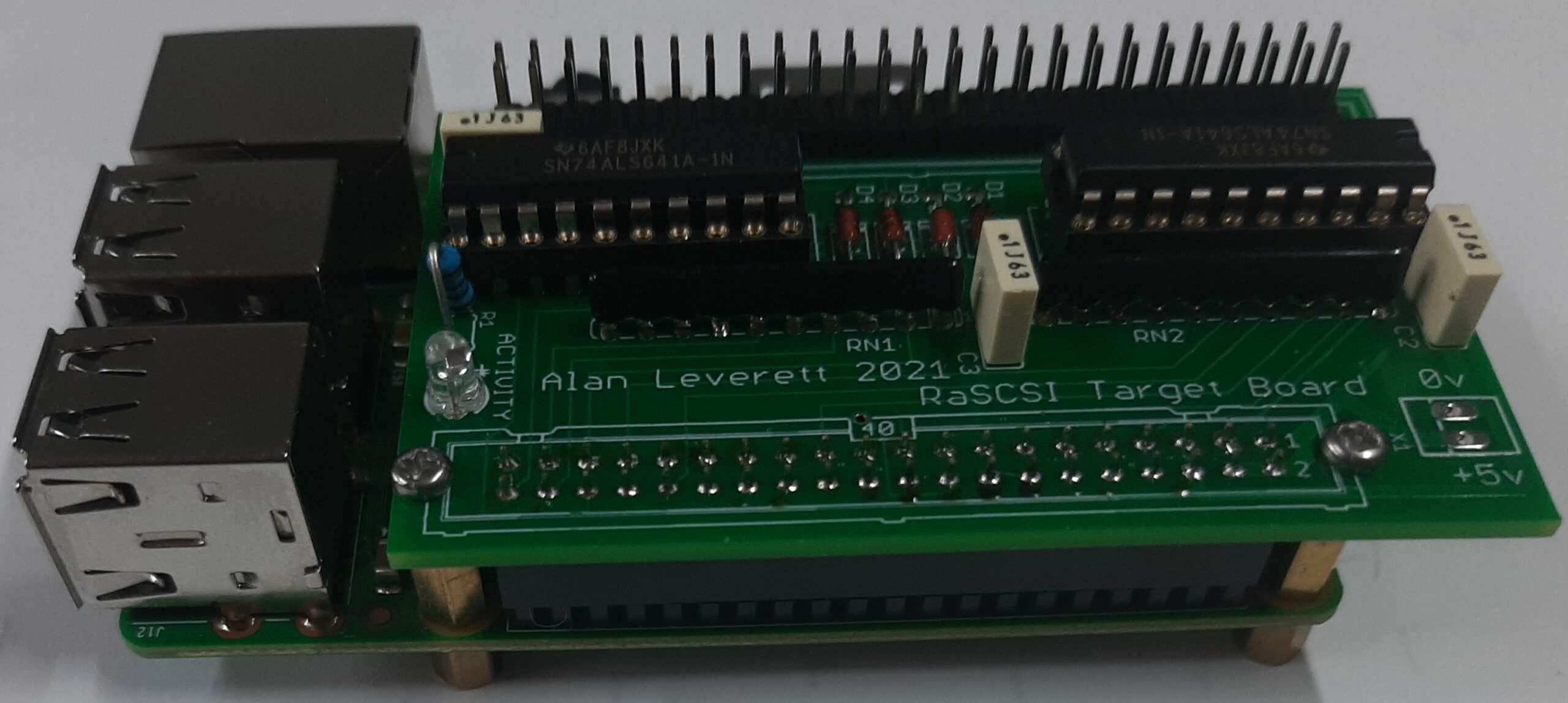
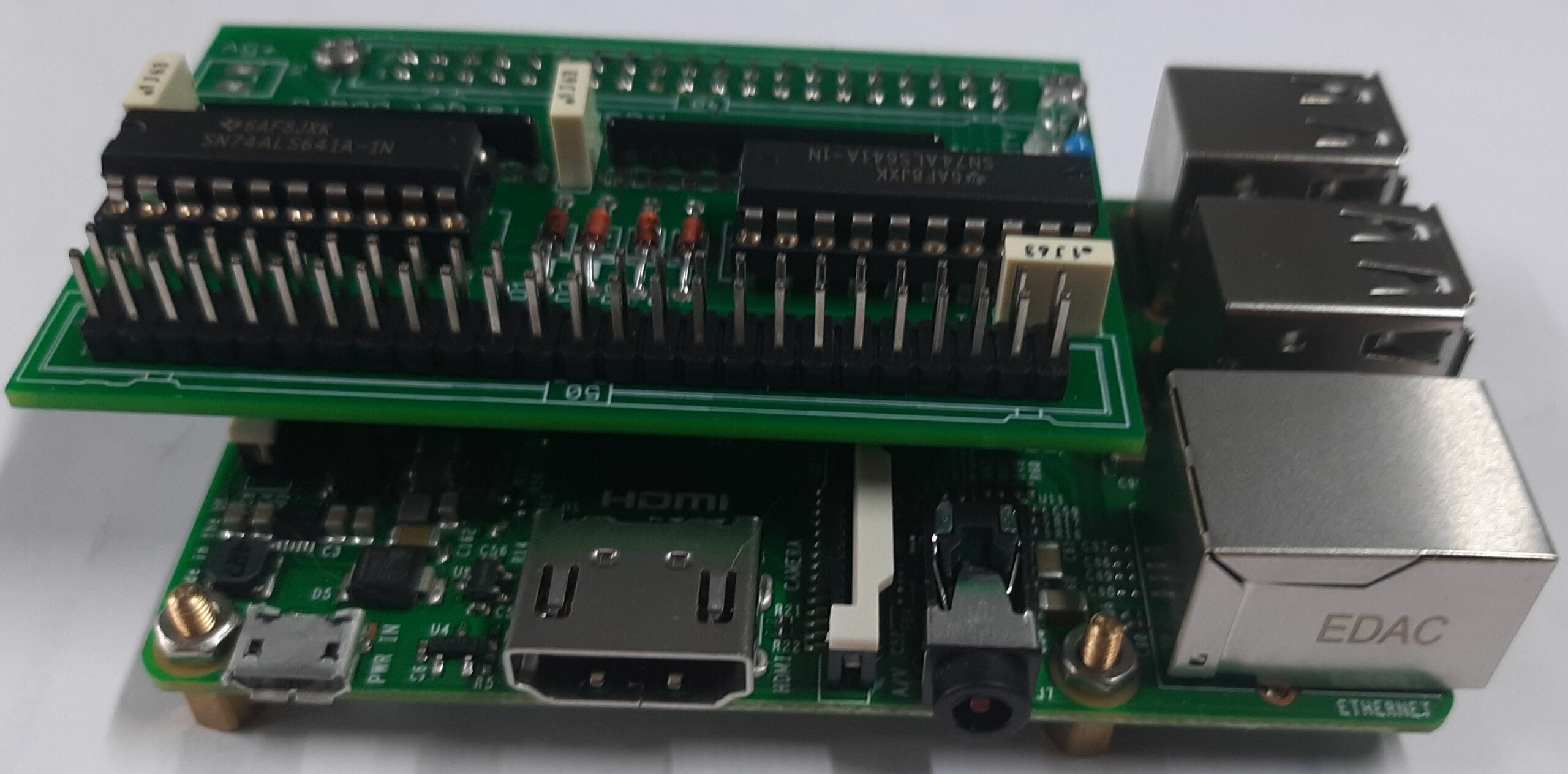
The power connection will power the pi and the interface you just need the 5v from the drive molex that is in the A590 or SCSI enclosure and i am going to fit a usb wifi , as this is a Raspberry-Pi version 2 it does not have wifi!
Remember to compile the software for the STANDARD version ( easyinstall.sh -c=STANDARD ) .
Have fun with your RASCSI setup!
Here it is fitted in my A590.
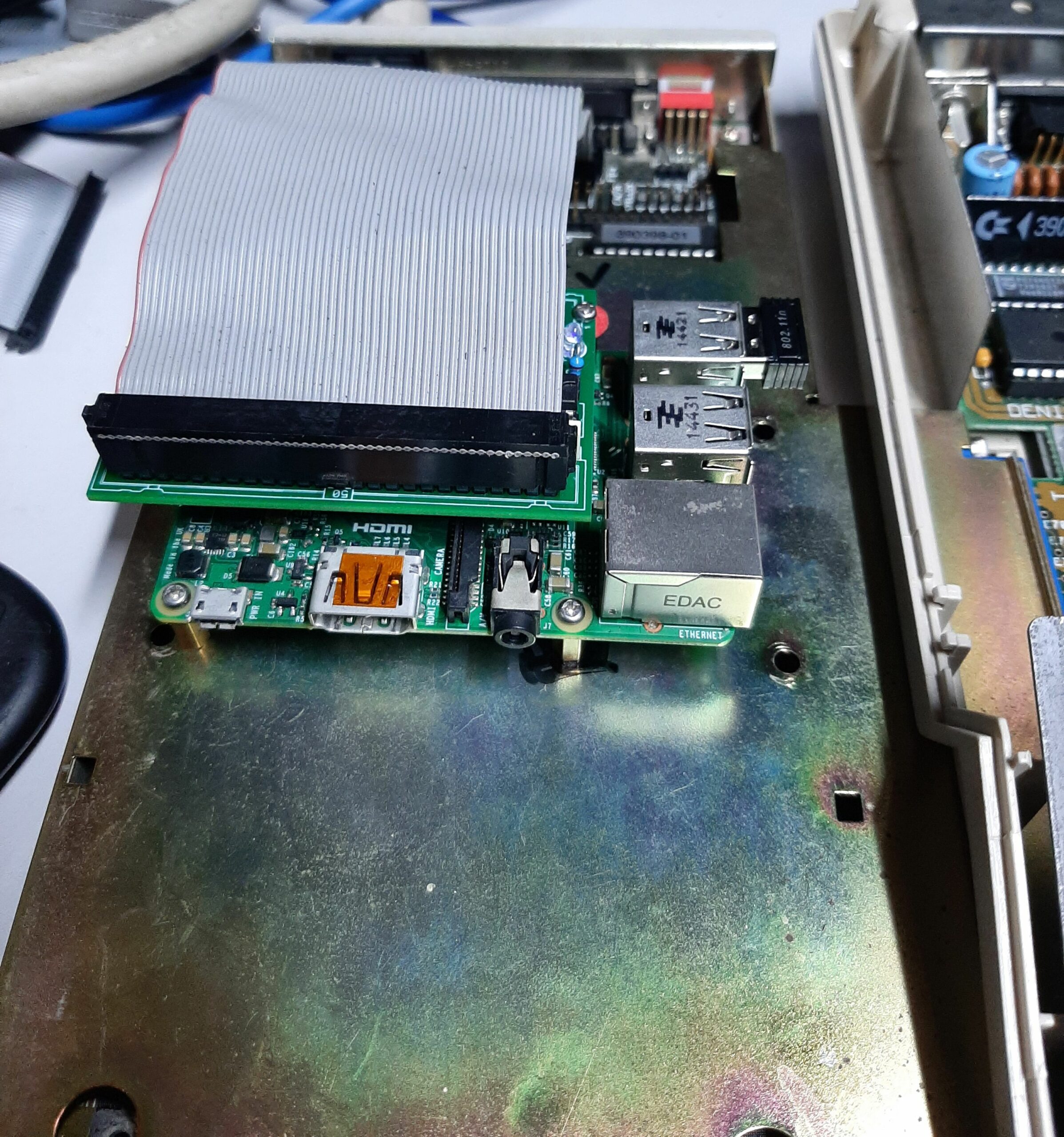

The only ‘problem’ I have found is when you initially power it up you need to soft reboot the amiga after about four minutes to get it to boot because of the slow boot of the RaSCSI. After this initial reboot everything works fine , until you have to power off the AMIGA when this problem returns ( you need to shutdown the RaSCSI via the web interface before you power down the AMIGA ) .
If you have any questions please see the contact page and do not hesitate to ask .
There is also an excellent Discord group for the RaSCSI project where you can ask questions and get help .
I have an Issue 2 pack - so if it works I'll send the details and you will have a…